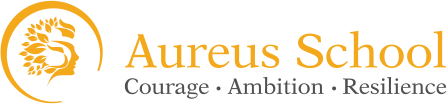Computing and E-Safety
Subject Overview |
|
At Pine Ridge and Lorraine Federation (PRL), we feel that computing is an important aspect of training children to live in a world where technology is growing. As a result, we believe it is essential that children are able to participate in the development of these new tools in order to fully understand the significance and possibilities of emerging technology, effectively preparing them for the future. |
Curriculum Intent |
|
In our schools we place a great importance on providing all students with a broad and balanced curriculum that will equip them with the information and skills they will need to progress at junior school and beyond. Pine Ridge and Lorraine pupils will begin to understand what algorithms are, how they are implemented as programs on digital devices and develop their understanding and execution by following precise and unambiguous instructions. They will work towards creating and debugging simple programs with greater independence and use logical reasoning to predict the behaviour of simple programs. At PRL technology is used purposefully to create, organise, store, manipulate and retrieve digital content through a range of secure online platforms. Oracy opportunities are threaded throughout to widen the use of tier 2 and 3 vocabulary enabling all pupils to successfully take part in cross-curricular learning opportunities. Our pupils continue to recognise common uses of information technology beyond school and in the wider community. Fundamentally, our children's safety online is our utmost priority. The use of technology is used safely and respectfully, keeping personal information private. We prioritise discussions identifying where to go for help and support when and if our children have concerns about content or contact on the internet or other online technologies. |
Curriculum Implementation |
|
At Pine Ridge and Lorraine, a variety of strategies are used to attain our objectives. In line with Cordwalles Junior School, we have implemented the ‘TeachComputing’ scheme to allow for cohesion and consistency of the fundamental skills taught in each year group. Our lessons are built on the previous unit of work, providing clear guidance on the coverage of the Computing National Curriculum. All teachers ensure planning is based on a thorough understanding of children’s needs, building on the prior learning and accounting for children with SEND. Every child continues to have access to a range of technology including Chromebooks and iPads. A range of applications are also used to enhance each lesson with an emphasis on cross curricular opportunities for example; art, music, photography, English and maths. |
What a typical lesson looks like |
|
Teaching and Learning |
|
SEND and Inclusion |
|
Computing lessons are becoming more prominent with the world continuing to develop and frequently releasing new technology. This is why, at PRL, we have flexible planning to allow for changes to be made to support children. Teachers have the freedom to tailor each lesson to suit the needs of their class. This has been seen from teachers making computing lesson class sizes smaller to allow for a personalised, supportive environment to provide additional time, resources and effective adult deployment. We work with the child and school SENCo team to provide each child with the right support to allow them to flourish. Computing leads itself naturally to many cross-curricular links. This provides opportunities for consolidation of skills and application to make connections with life in the wider community. |
How can I support my child in Computing and staying safe online? |
|
The use of the internet is designed to improve and enrich learning activities across the curriculum. However, we realise the significance of ensuring that all students, whether they are in and out of school, are responsible and safe users of the Internet and other communication tools. To safeguard all parties, instructions for appropriate Internet use in each classroom will be displayed during computing lessons. To protect the children's safety, each class will be taught high quality, E-Safety lessons for using the Internet. |
Tips, advice, guides and resources to help keep your child safe online |
|
https://saferinternet.org.uk/guide-and-resource/parents-and-carers |